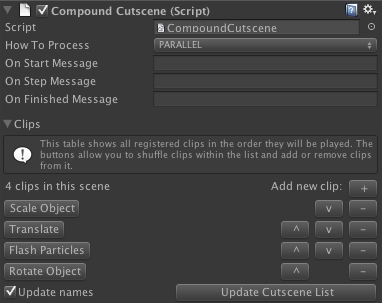Difference between revisions of "CompoundCutscene"
(Initial page) |
(Added info about #define for messages) |
||
| (4 intermediate revisions by one user not shown) | |||
| Line 1: | Line 1: | ||
| + | [[File:CompoundCutscene.png|right|Compound Cutscene Editor Interface]] | ||
| + | |||
The CompoundCutscene contains a list of all cutscenes it controls. These may be processed sequentially or in parallel. Either way, the CompoundCutscene will only report that is is complete when all Cutscenes in its list have completed. CompoundCutscenes may contain other CompoundCutscenes in their list; using this, you may create sophisticated scenes fairly quickly. | The CompoundCutscene contains a list of all cutscenes it controls. These may be processed sequentially or in parallel. Either way, the CompoundCutscene will only report that is is complete when all Cutscenes in its list have completed. CompoundCutscenes may contain other CompoundCutscenes in their list; using this, you may create sophisticated scenes fairly quickly. | ||
The editor for the Compound Cutscene shows all of the cutscenes in the list, along with buttons to modify the position of the cutscenes within the list. There is a button to easily create new cutscenes, and delete existing cutscenes, and a button to update the cutscene list if you manually delete a Cutscene GameObject without using the button in the CompoundCutscene editor. | The editor for the Compound Cutscene shows all of the cutscenes in the list, along with buttons to modify the position of the cutscenes within the list. There is a button to easily create new cutscenes, and delete existing cutscenes, and a button to update the cutscene list if you manually delete a Cutscene GameObject without using the button in the CompoundCutscene editor. | ||
| + | == Public Variables == | ||
| + | Out of the box, only the '''howToProcess''' variable is available. However, if you're using the [[:Category:Free Scripts|Base]] Script Toolbox as well, you can go into this file and uncomment this #define at the top of the file, which will allow you to set the messages to be sent: | ||
| + | #define USE_MESSENGER | ||
| + | === howToProcess : ProcessingMethod === | ||
| + | This tells the class how to process the list of cutscenes. The possible values are: SEQUENTIAL, PARALLEL. | ||
| + | === onStartMessage : string === | ||
| + | This message is sent when the compound cutscene starts. | ||
| + | === onStepMessage : string === | ||
| + | This message is sent each time the compound cutscene is using SEQUENTIAL mode, and a new child cutscene is started. | ||
| + | === onFinishedMessage : string === | ||
| + | This message is sent when the compound cutscene finishes. | ||
| + | |||
| + | == Example == | ||
| + | This class is demonstrated in the [[Cutscene Framework Demo]]. | ||
| + | |||
| + | [[Category:API]] | ||
[[Category:Cutscene Framework]] | [[Category:Cutscene Framework]] | ||
| + | [[Category:Premium Scripts]] | ||
Latest revision as of 22:43, 21 April 2013
The CompoundCutscene contains a list of all cutscenes it controls. These may be processed sequentially or in parallel. Either way, the CompoundCutscene will only report that is is complete when all Cutscenes in its list have completed. CompoundCutscenes may contain other CompoundCutscenes in their list; using this, you may create sophisticated scenes fairly quickly.
The editor for the Compound Cutscene shows all of the cutscenes in the list, along with buttons to modify the position of the cutscenes within the list. There is a button to easily create new cutscenes, and delete existing cutscenes, and a button to update the cutscene list if you manually delete a Cutscene GameObject without using the button in the CompoundCutscene editor.
Contents |
[edit] Public Variables
Out of the box, only the howToProcess variable is available. However, if you're using the Base Script Toolbox as well, you can go into this file and uncomment this #define at the top of the file, which will allow you to set the messages to be sent:
#define USE_MESSENGER
[edit] howToProcess : ProcessingMethod
This tells the class how to process the list of cutscenes. The possible values are: SEQUENTIAL, PARALLEL.
[edit] onStartMessage : string
This message is sent when the compound cutscene starts.
[edit] onStepMessage : string
This message is sent each time the compound cutscene is using SEQUENTIAL mode, and a new child cutscene is started.
[edit] onFinishedMessage : string
This message is sent when the compound cutscene finishes.
[edit] Example
This class is demonstrated in the Cutscene Framework Demo.